I have written a language definition file for GtkSourceView to get a nice syntax highlighting for Erlang with applications that use this component, e.g. Gnome’s standard editor gedit.
The highlighting looks like this:
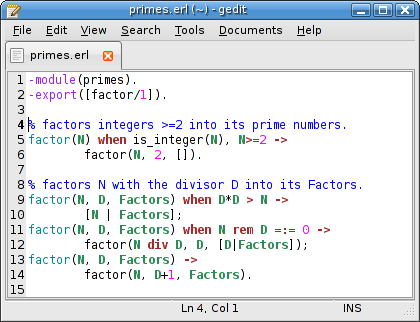
Here is how to get this to work:
Install Erlang Language File
- Download the file erlang.lang.
- Copy the file to
/usr/share/gtksourceview-1.0/language-specs/erlang.lang, - Start gedit, open an Erlang file, and choose
View>Highlight Mode>Sources>Erlang.
Automatically Recognize *.erl
If you want gedit to automatically recognize that all .erl files should be correctly highlighted, you have to define the mime type (more info is here):
- Create directory to override mime types, in the command line type
mkdirhier ~/.local/share/mime/packages - Download the custom mime file Override.xml into this directory (if the file already exists, you have to copy the relevant lines by hand):
cd ~/.local/share/mime/packages wget http://martin.ankerl.com/files/Override.xml - Update the mime database by merging the file:
update-mime-database ~/.local/share/mime - Restart nautilus (or logout & login again):
killall nautilus
There you go, Erlang code in all its glory. Happy hacking!